Back Related Items ... the missing link in ZOO
There comes the time, when every ZOO user stumbles over it: The element Related Items is a one way street. If you want to see all related items from the parent's point of view, you again have to manually assign them to the item.
Let me explain that:
Related Items
Let's say, you are in ZOO's Blog application. You created articles (Article type items) and authors (Author type items), and assigned the specific authors to the articles with the Related Items element, as provided by ZOO:
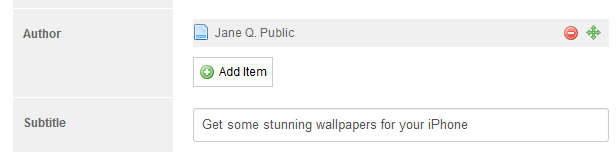
When you open the article, the assigned author is displayed as expected:
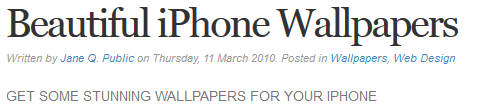
When you click the author, you would expect to see all his articles. But you can't. If you think, you did something wrong - unfortunately not. It's hard to believe, but the Related Items element only points from the child to the parent. So when you want to see all articles for a specific author, you again have to assign them manually with another Related Items element in the Author type:
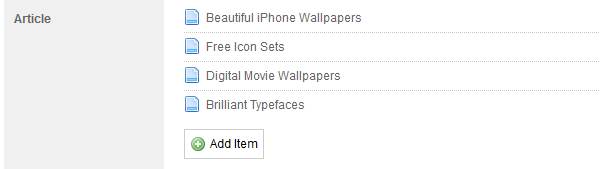
This sounds stupid, but has to do with the way elements are stored and handled in ZOO.
Back Related Items
This new element solves the problem and adds the missing link to ZOO. It's designed as counter part for every Related Items element in your ZOO applications.
In the example above, instead of using the Related Items element in the Author type, and manually adding all related articles, you add a Back Related Items element to the Author type:
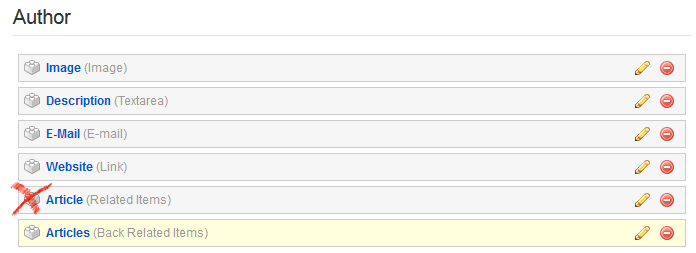
The element will retrieve all related items of the author automatically for you. Since this is not limited to a specific type, Back Related Items can be configured in many ways, including filtering for types, categories, tags and Joomla users:
![]()
In the render options, you can setup a specific ordering and layout:
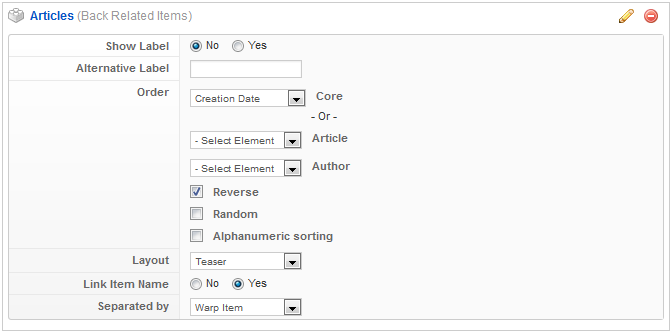
The Back Related Items element works out of the box, and behaves like a native ZOO element. No data conversion is necessary, because it does not touch anything in the ZOO core or ZOO tables; everything is done with SQL queries only.
Installation
After download, unzip the file and put the backrelateditems folder with its contents into the ../media/zoo/elements folder of your Joomla installation.
