Printer Basethe printer utility
printerB/\SE is a cross platform printer utility, that lets you change the paper orientation and the paper feed on the fly from within your procedure code. This is achieved by the standard Omnis Load page setup command, that retrieves prestored datas from the report format about the selected print parameters.
The problem with the native command however is, that these datas are dedicated to the installed printer, so when you 'brand' a report format for your printer, it will only work at the customer's site when they have exactly the same printer as you. As this is not very likely, the Load page setup command is not really useful for deployed applications.
The solution
The basic principle of printerB/\SE is that it tests the current printer against a printer data base - if the printer is still unknown, a window pops up where the user can enter the needed page setups for the used printer. These setups then are stored in the data base and available for future print jobs without further requests by your libray.
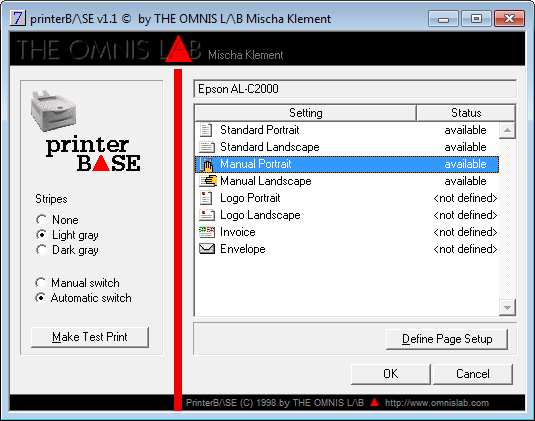
The API
printerB/\SE is intended to sit within your library, and provides a single command: call the procedure PRTBase/$set (<parameter>) to switch to the needed paper feed and/or orientation, before you set the report's name you want to print.
Call procedure PRTBase/$set ('SL') {$set} ; SL sets standard paper feed and landscape orientation
Set report name MyReport ; it is important that you set your report AFTER calling PRTBase/$set !!!!
When you pass more then one parameter by concatenating them, the user will be prompted with a selection:
Call procedure PRTBase/$set ('MLMP') {$set} ; ML sets manual landscape, MP manual portrait
comes with a choice between manual feed portrait orientation or manual feed landscape orientation:
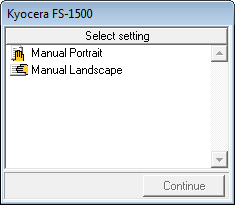
Customization
As printerB/\SE is completely open, you can customize its appearance in any way you want - please refer to the comments in STARTUP/0
Installation
Copy the following formats to your library:
PRTBase (file format) PRTBaseEdit (window format) PRTBaseMessage (window format) PRTBaseSelector (window format) PRTBaseWIRE (window format) PRTBaseList (window format)
PRTBaseSetup (report format) PRTBaseTestPrint (report format) #PLATFORM (menu format) optional for cross platform constants and GUI conversion
When you use AppliCat, simply drag & drop the printerB/\SE group to your library. For demo purpose, the downloadable library works as stand alone, too.
enjoy ;)
Mischa
